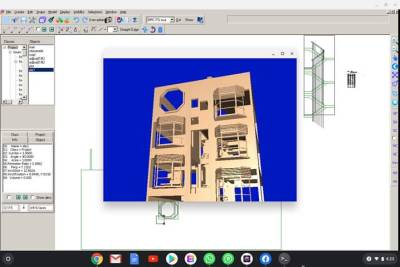Installing on Linux or Mac or Chromebooks
TAD works perfectly fine on Linux or Mac. You need to install the WINE layer (sub-system) on those operating systems for TAD to work. Inside WINE, ensure that the MSScript controls and VBA are installed.
IMPORTANT
The installer that we have released may not work on non-Windows OS. If you face a problem let us know, and we will attempt to make the installer also cross platform. However as a work-around, you can always install TAD on a Windows machine; and simply copy over all the files of the installed folder – usually: c:\program files(86)\TAD Designer Lite and use it on your machine. Things that depend on the registry; such as the file association would not work but those are not critical anyway
TAD works quite well on Chromebooks. Here is a screenshot on HP x360 12b (12“ version of their x360 series) It has 4 Gb RAM and supports a minimal version of Linux called “Crostini”
For this to work, your Chromebook MUST have this feature. So older Chromebooks may not work. Also, I think this will not work on non-Intel based Chromebook. That means, buy a Chromebook which is both Intel based (and not ARM based) as well as ensure it should have Linux capability along with the ChromeOS
This may not work on “ChromiumOS” version of the operating system. ChromiumOS works quite similarly to ChromeOS and in fact is the open-source version of ChromeOS – but ChromiumOS does not have Android support
In all these Operating Systems, basic concept is that you need to first install Wine and then Winetricks and then install the msscript control via winetricks.
Update
Apple Mac mini now runs on M1 chip. Here is an article that describes how Codweavers version of WINE does work on it. We have not yet tried this out, but it looks as if it may work (will report back once we get some tests done): https://www.theregister.com/2021/06/10/wine601/
The steps needed for a Chromebook are as follows:
Step 1:
Ensure that you use the Linux feature of your Chromebook. For this to work, your Chromebook MUST have this feature. So older Chromebooks may not work. Also, I think this will not work on non-Intel based Chromebook. That means, buy a Chromebook which is both Intel based as well as ensure it is based on the Intel chipset and not anything else
You would need to start the Linux terminal on your machine. The commands given below need to be typed inside that terminal window. Note the characters $> just means that you need to type into the terminal window. It represents the “prompt” there. So don't type $>
Step 2:
Install Wine, as also the 32 bit version of Wine
Type these four commands one after another. Press ENTER after each
$> sudo apt-get install wine $> sudo dpkg --add-architecture i386 $> sudo apt-get update $> sudo apt-get install wine32
Step 3:
Type these three commands to install a utility called winetricks. Press ENTER after each
$> wget https://raw.githubusercontent.com/Winetricks/winetricks/master/src/winetricks $> chmod +x winetricks $> WINEARCH="win32" WINEPREFIX="$HOME/wine-vb6" ./winetricks vb6run mdac28 richtx32 comdlg32ocx comctl32ocx
Step 4:
Install a utiltity called cabextract by typing this. Press ENTER after typing:
$> sudo apt-get install cabextract
Step 5:
Install the MsScript contrul by typing this and pressing ENTER
$> ./winetricks msscript
Step 6:
You would need to install TAD. Follow registration instructions at www.teamtad.com/downloadtad.html Then download the setup program from https://tad.in.net/tadsetup.zip Extract the contents of that into the terminal folder. Then type this command to unzip the folder
$> unzip tadsetup.zip
Step 7:
Run the installer for TAD. An I-Code would be needed to complete the installation (Or you can run TAD in demo mode) The installer would prompt you for it during the installation and you need to copy-paste it exactly.
$> wine tadsetup.exe
Step 8:
Run TAD Designer Lite by typing this and pressing ENTER
$> wine .wine/drive_c/"Program Files (x86)/TAD Designer Lite/bin/TADDesignerLite.exe"
Note: The above steps are to be done only once. When you want to run TAD again, you would need to do only the last step