TAD Designer
Initial steps
First steps into TAD
Initial steps
First steps into TAD
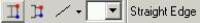 - Click here to stretch the current edge of the object. In case of a selection, then the 'current edges' of all the objects would get stretched
- Click here to stretch the current edge of the object. In case of a selection, then the 'current edges' of all the objects would get stretched
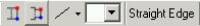 - Click here to extrude the current edge of the object/selection. The edge is extruded in a direction perpendicular to the current edge, and two new corners are created.
- Click here to extrude the current edge of the object/selection. The edge is extruded in a direction perpendicular to the current edge, and two new corners are created.
 - Click here to get a list of edge types to choose from. All curves in TAD are done using these tools
- Click here to get a list of edge types to choose from. All curves in TAD are done using these tools
 - These are the different type of edges available. Click on the edge you want.
- These are the different type of edges available. Click on the edge you want.
 - Select the in or out option to determine the direction in which the curve has to be generated - inwards or outwards. This works only on certain curve commands.
- Select the in or out option to determine the direction in which the curve has to be generated - inwards or outwards. This works only on certain curve commands.